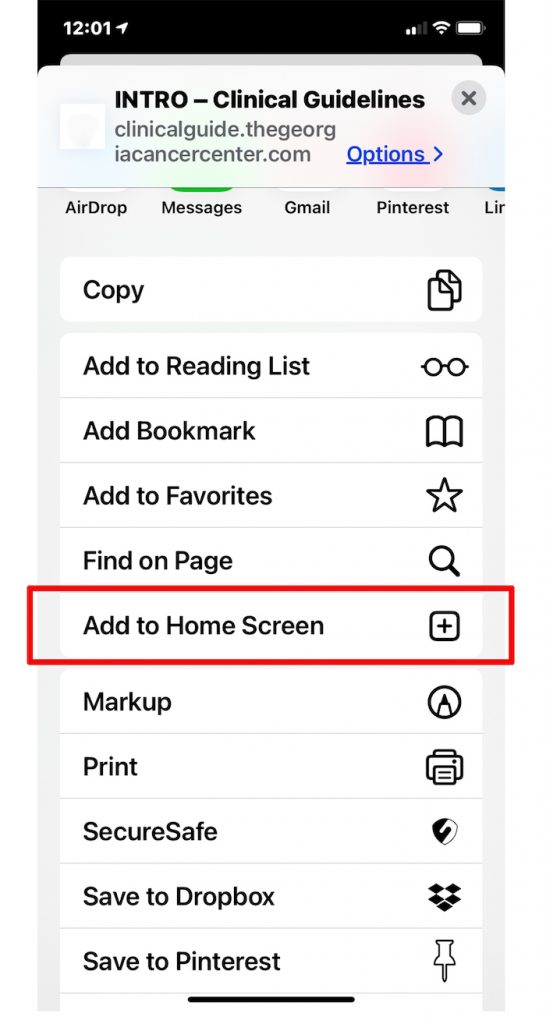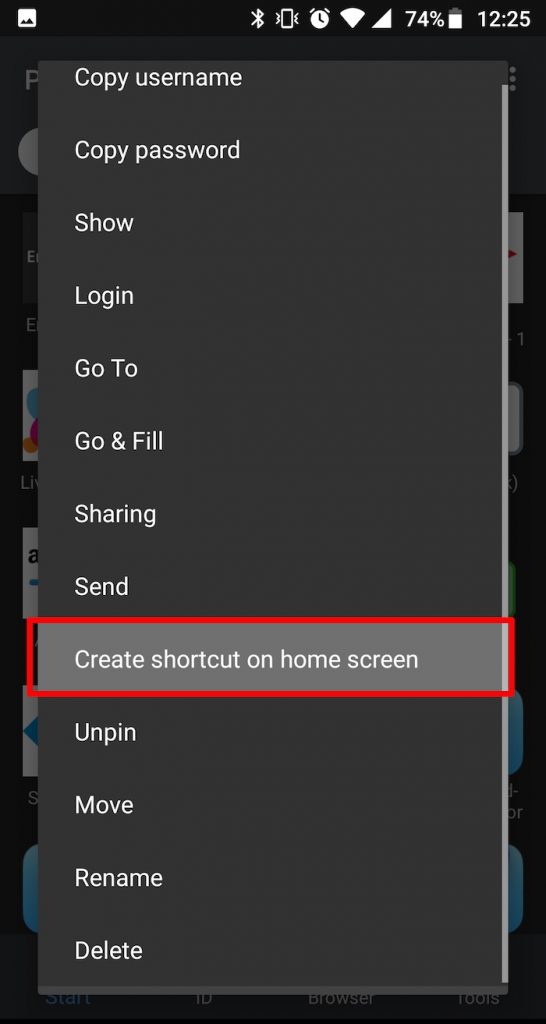Get our New, FREE, Zen Massage® Mobile App to easily take more control over Appointment Bookings, Gift Cards purchases, and More!
Copyright © 2022 Zen Massage USA.
All rights reserved.
Use Safari Browser
TAP the HOMESCREEN ICON at the bottom.
Tap ADD to HOMESCREEN from the menu and type in a name for your button
Tap the ADD BUTTON