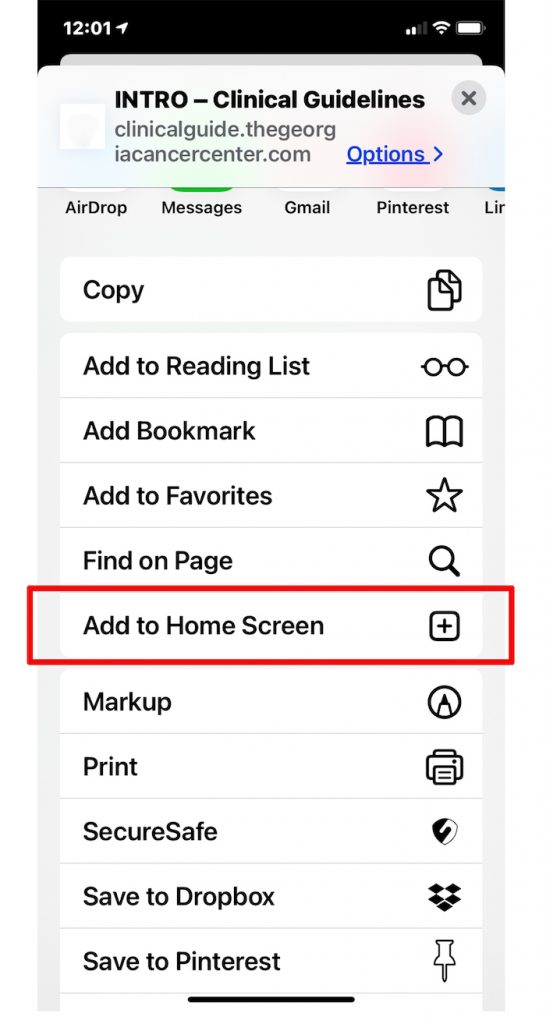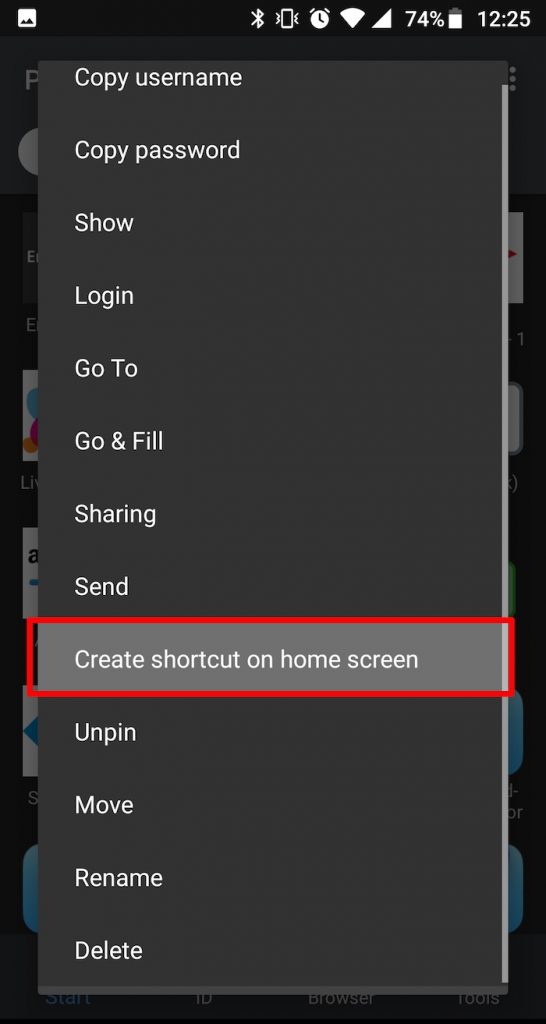Join Our Team
Find the Center nearest you for an excellent opportunity as an independent contractor therapist or esthetician or employee staff member.
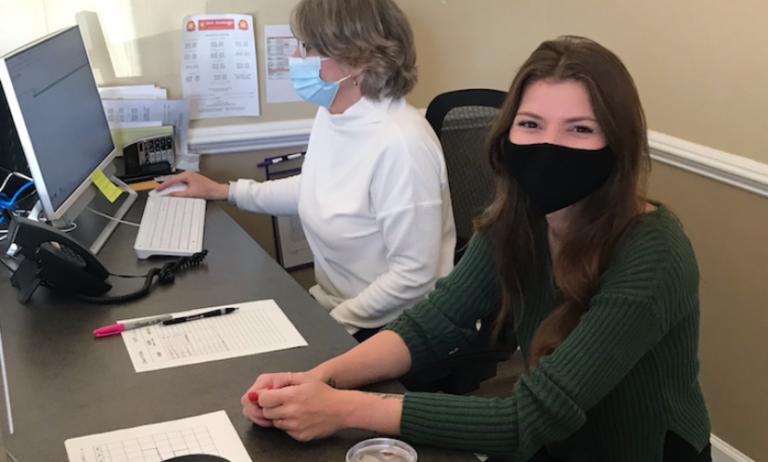






Our Centers always welcome new team members who are dedicated to improving the quality of life and well-being of our guests. Our No Contracts-No Membership Fees approach and supportive, involved local Center owners creates a truly Zen working vibe.
We offer independent contractor therapists and estheticians:
- Attractive commissions based on the full retail price of each service.
- Flexible schedules.
- Monthly wellness massages and massage and esthetic services at reduced costs.
- A growing clientele in excellent locations and strong marketing support.
- All supplies needed for services
- A No-Selling atmosphere!
We offer staff Center employees:
- Competitive hourly wages.
- Flexible scheduling.
- Monthly wellness massages and massage and esthetic services at reduced costs.
- The support of local owners involved in their Centers.
- A No-Hard-Selling atmosphere where clients enjoy wonderful wellness treatments, and are happy!
All Zen Massage® Centers are independently owned and operated by franchisees. Employee/Contractor compensation, benefits, and practices may vary by Center.
Zen Massage® Centers and Zen Massage® Franchising, Incorporated are equal opportunity employers. All applicants for staff employment, and as independent contractor therapists and estheticians, will be considered without attention to race, color, religion, sex, sexual orientation, gender identity, national origin, veteran or disability status.”
At Zen Massage® our Mission is to Treat Clients and Everyone in our System and Center Operations with Care and Respect, and Operate our Centers Professionally, Efficiently, and Pleasantly.