Use Safari Browser
TAP the HOMESCREEN ICON at the bottom.
Tap ADD to HOMESCREEN from the menu and type in a name for your button
Tap the ADD BUTTON
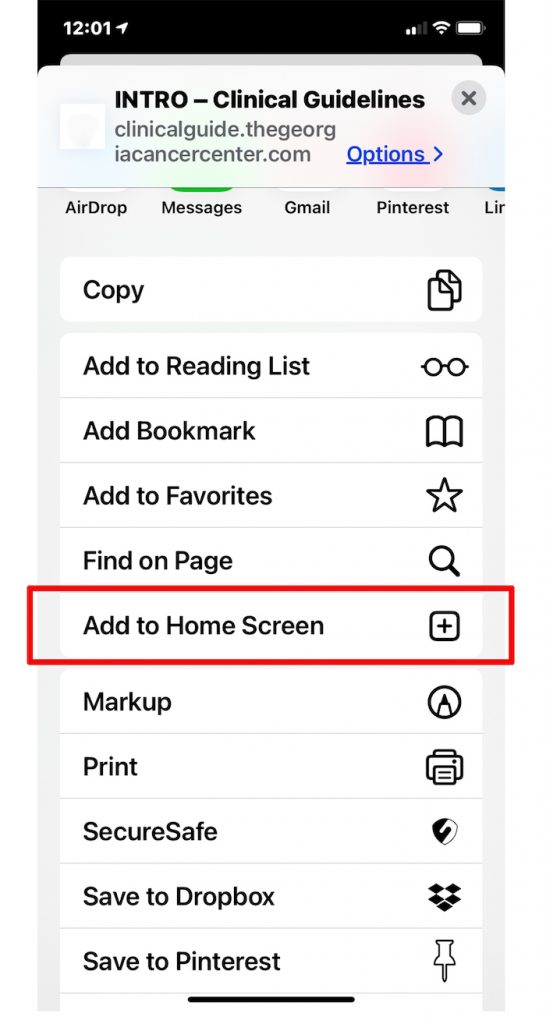
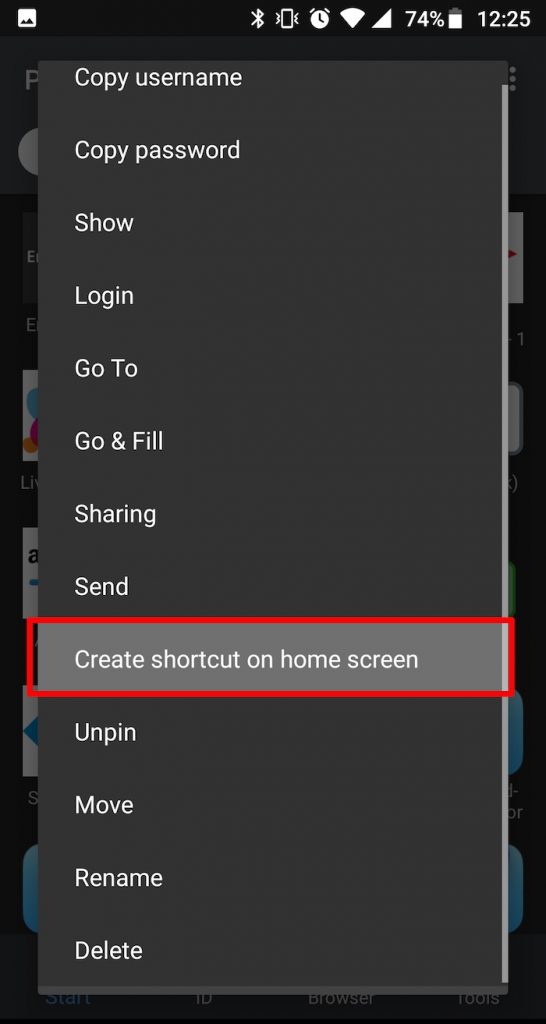
Valid credit card required to hold all appointment bookings.
Deposits of up to 50-percent (50%) of service price are required for certain appointments including Couples/Multiple, and First-Time/”New Account” bookings.
Deposits are fully refundable per these policies:
*Change or cancel appointment BY 6PM DAY PRIOR TO APPOINTMENT – NO CHARGE.
*Change or cancel appointment DAY-OF APPOINTMENT FOR ANY REASON – $35 LATE CANCEL./ CHANGE CHARGE FOR EACH BOOKED HOUR OR PORTION THEREOF.
“Failure to show up for any booked appointment FOR ANY REASON – CHARGE OF FULL PRICE OF MISSED APPOINTMENTS).
*Arrival 10-or more minutes after appointment time – CENTER MAY CANCEL SERVICE/CHARGE FULL PRICE, OR, OFFER REDUCED TIME SESSION FOR FULL RETAIL PRICE, AT CENTER’S SOLE DISCRETION.
*Time displayed when booking online (i.e.,
“10:00 AM – 11:15 AM EDT) is total time service room is blocked to allow 15-minutes cleaning/turnover after your service.
Clicking “I Accept”/ and “Submit” affirms your agreement to have Center charge your credit card for the appropriate deposit, and you: acceptance of the stated appointment booking policies and agreement to be charged accordingly.